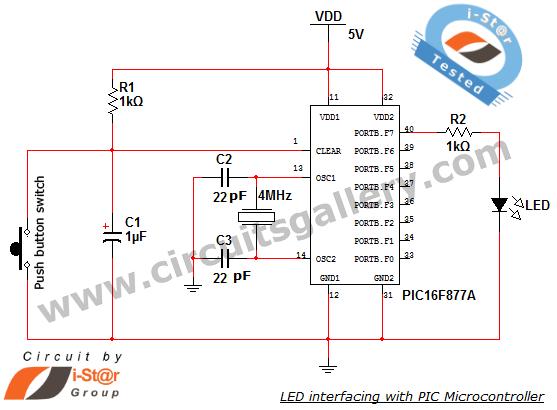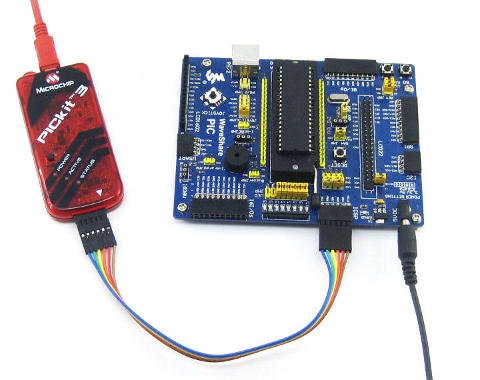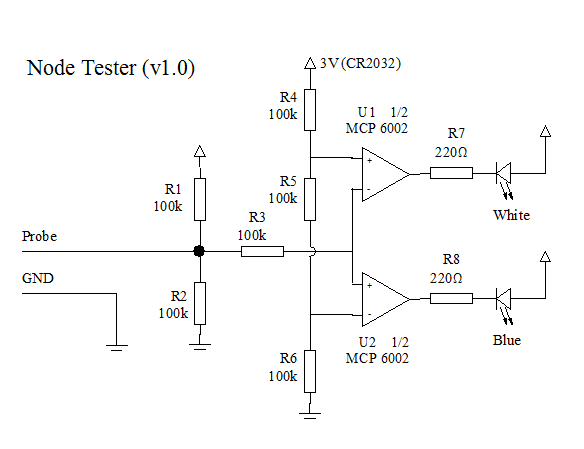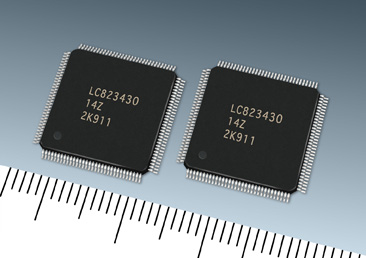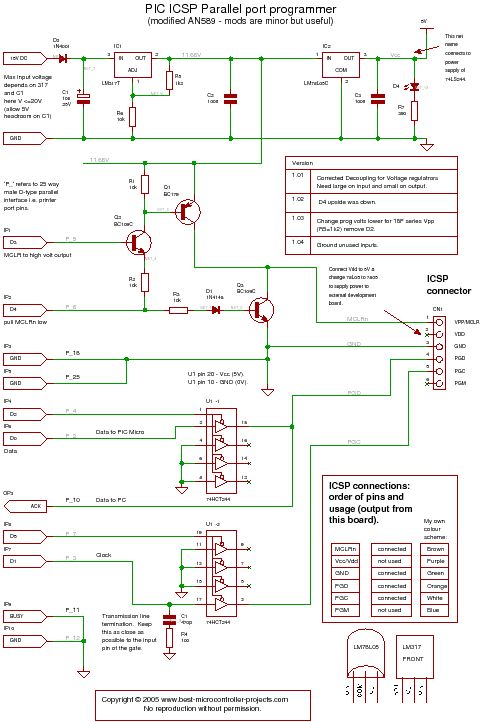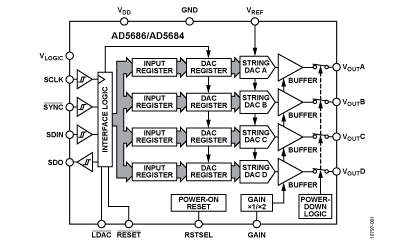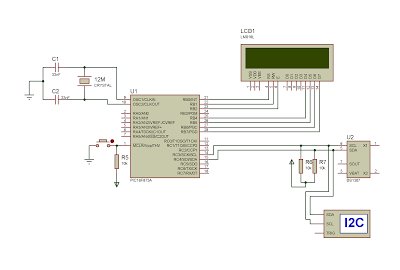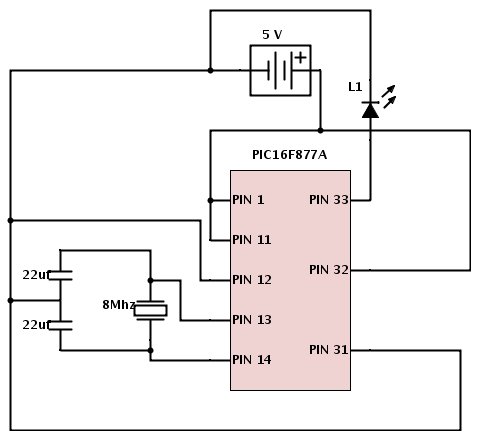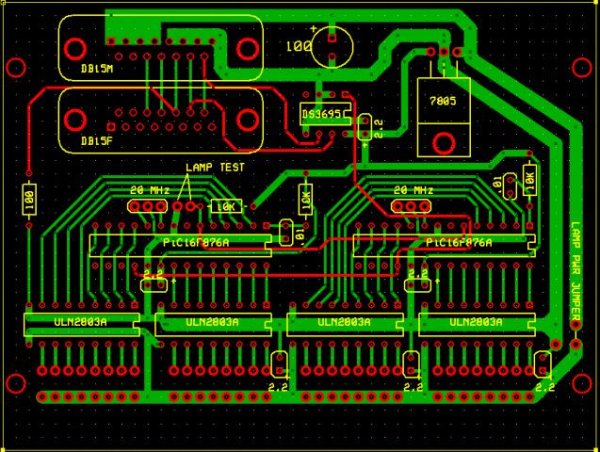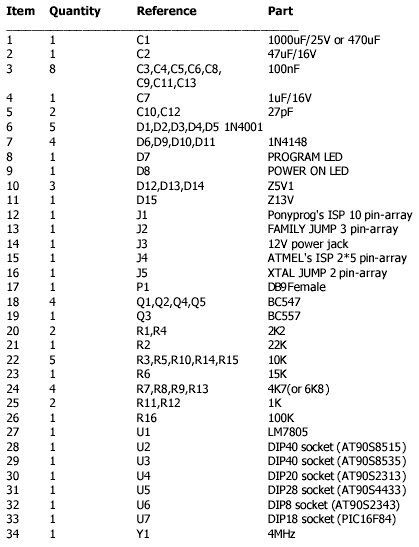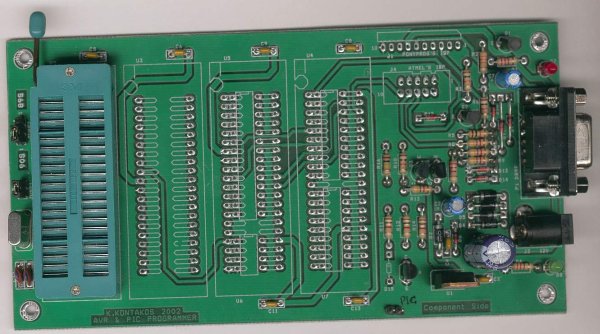How to interface LED with Microchip’s PIC microcontroller? How to connect LEDs to a PIC microcontroller? LED interfacing is the stepping stone for microcontroller development. This is a simple embedded program for PIC 16F877A to interface LEDs, suitable for beginners who wish to study basics of embedded microcontroller programming. The program is developed through Micro C compiler, one of the best solutions for embedded programming in PIC family. It is compatible for Windows XP and Windows 7 platforms and comes with internal burning tools. This PIC circuit is a beginner circuit, do this PIC project to explore the world of microcontrollers.
Algorithm for implementing this PIC project
- Specify the output port [here PORT B is used to connect LEDs, So TRISB=0×00; comment is used for specifying the output port]
- Start infinite loop [while(1){} is used here]
- Pass 0×00 value to the output port [PORTB=0×00;]
- Provide a delay. The inbuilt delay function, that is delay_ms(); gives some delay. You can change the duration of LED blinking by giving any value to the calling field of this function. For example delay_ms(1000); will give 1 second delay.
- Pass 0xFF value to the output port [PORTB=0xFF;]
- Provide a delay [delay_ms(1000);]
- Repeat the loop.
LED interfacing embedded C Program for PIC microcontroller
void main()
{
TRISB=0×00;
while(1)
{
PORTB=0×00;
delay_ms(1000);
PORTB=0xFF;
delay_ms(1000);
}
}
The while loop will execute infinitely. So all 8 LEDs connected to PORT B starts blinking with 1 sec delay. This program is tested and verified under i-St@r laboratory.
Read further: Loops in C programming
Circuit diagram of PIC project
What is Next?
Now we want to build a .HEX file for this program and then burn it in to our PIC microcontroller..! Dig further
For more detail: LED Interfacing with PIC Microcontroller: Embedded C program with circuit
The post LED Interfacing with PIC Microcontroller: Embedded C program with circuit using pic microcontoller appeared first on PIC Microcontroller.